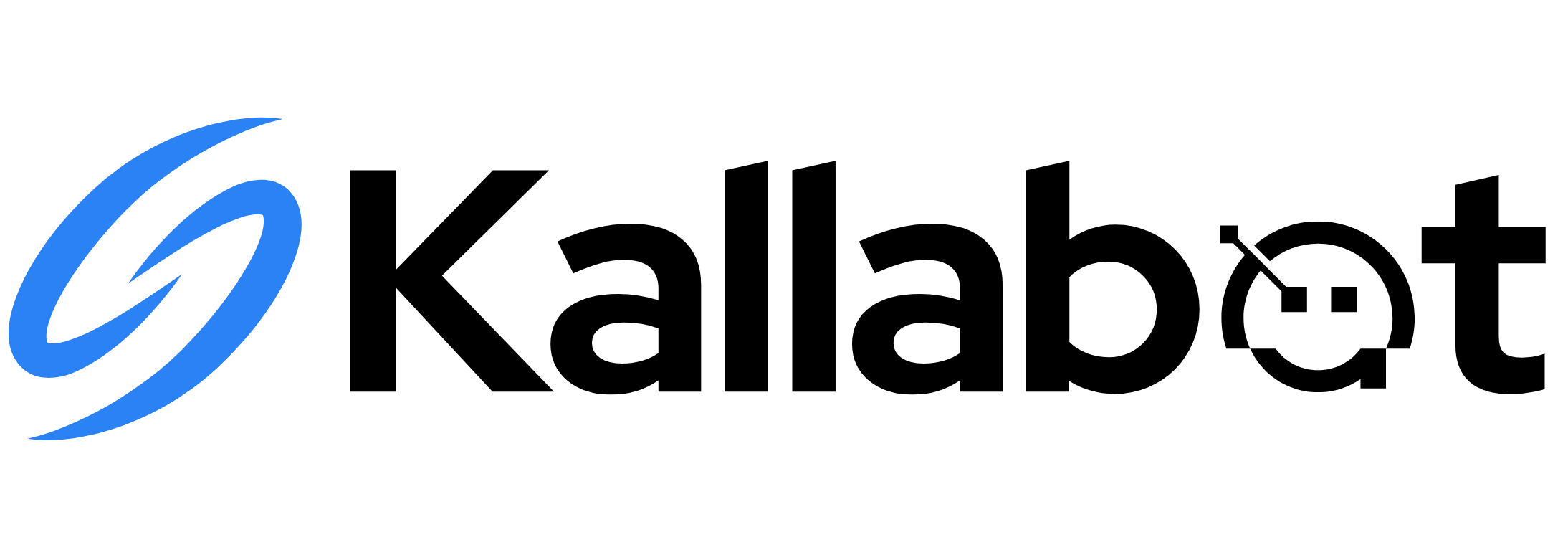Kallabot AI API Documentation
Welcome to the Kallabot API documentation. Our comprehensive REST API enables you to programmatically create and manage AI voice agents for both inbound and outbound calling scenarios, providing a powerful platform for building automated voice interactions.🚀 Quick Start Guide
Get started with the Kallabot API in minutes. Our API allows you to:- Create and manage AI voice agents
- Handle inbound calls with intelligent routing
- Initiate outbound calls with customized scripts
- Monitor call analytics and performance
- Manage voice agent configurations
- Access call recordings and transcriptions
- Set up webhooks for real-time notifications
📋 API Reference Structure
Our API is organized into logical groups for easy navigation:- Agents - Create, manage, and configure AI voice agents
- Calls - Initiate and control voice calls
- Campaigns - Manage automated calling campaigns
- Contacts - Organize contact lists for campaigns
- Tools - Integrate external APIs and services
- Knowledge Bases - Upload and manage knowledge bases for AI agents
- Analytics - Access call analytics and performance metrics
- Phone Numbers - Purchase and manage phone numbers
- Regulatory Compliance - Handle compliance requirements for different regions
Base URL
All API requests should be made to:Authentication
All API endpoints require authentication using an API key. You can obtain your API key from the dashboard settings. To authenticate your requests, include your API key in the Authorization header:Rate Limiting
The API implements rate limiting to ensure fair usage:- 100 requests per minute for standard accounts
- 1000 requests per minute for enterprise accounts
X-RateLimit-Limit: Total requests allowed per windowX-RateLimit-Remaining: Remaining requests in current windowX-RateLimit-Reset: Time when the rate limit resets
Response Format
All responses are returned in JSON format. Successful responses will have a 2xx status code and follow this structure:Error Handling
Error responses include HTTP status codes in the 4xx or 5xx range and follow this format:Versioning
The API uses semantic versioning. The current version is v1. We maintain backward compatibility within major versions.Getting Started
To start using the Kallabot API:- Sign up for a Kallabot account
- Get your API key from the dashboard
- Make your first API call to create a voice agent
- Set up webhooks to receive real-time call events