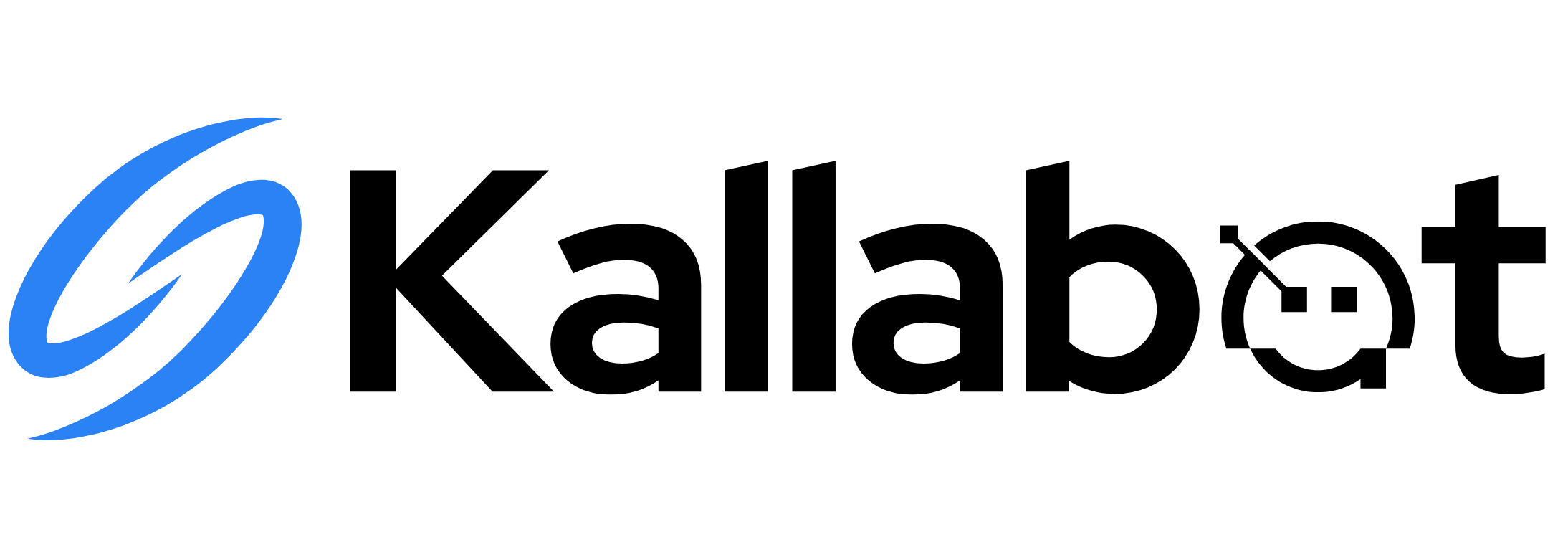Contact Management
Manage your contacts easily with our spreadsheet-style interface. Add, edit, and organize contact information just like you would in Excel.Quick Actions
Import
- Drag & drop CSV/Excel
- Bulk upload contacts
- Map custom fields
- Preview before import
Export
- Download as CSV/Excel
- Select columns
- Filter data
- Choose format
Manage
- Edit like spreadsheet
- Sort and filter
- Quick search
- Bulk actions
Spreadsheet Interface

1
Basic Navigation
Just like Excel:
- Click to edit cells
- Tab to move right
- Enter to move down
- Copy/paste supported
2
Quick Editing
3
Bulk Actions
Select multiple rows to:
- Delete contacts
- Update fields
- Add to campaign
- Export selection
Contact Fields
Standard Fields
Standard Fields
Custom Fields
Custom Fields
Add your own fields:
- Text fields
- Date fields
- Number fields
- Dropdown lists
System Fields
System Fields
Automatically tracked:
- Created Date
- Last Modified
- Last Called
- Call History
Data Management
Filtering
Filter contacts by:
- Any field value
- Date ranges
- Call status
- Custom conditions
Sorting
Sort by:
- Multiple columns
- Custom order
- Priority
- Last contact
Bulk Operations
1
Select Contacts
2
Choose Action
Available actions:
- Update fields
- Delete contacts
- Add to campaign
- Export data
3
Apply Changes
- Preview changes
- Confirm action
- View results
- Undo if needed
Import/Export
Import Options
Supported formats:
- CSV files
- Excel sheets
- Google Contacts
- vCard files
Export Options
Export as:
- CSV format
- Excel workbook
- Contact cards
- Custom format
Data Validation
Search & Filter
Quick Search
Quick Search
- Search any field
- Real-time results
- Highlight matches
- Recent searches
Advanced Filters
Advanced Filters
Combine multiple conditions:
Contact Lists
Smart Lists
Auto-updated based on:
- Contact properties
- Call history
- Custom rules
- Activity patterns
Static Lists
Manually managed:
- Campaign groups
- VIP contacts
- Custom segments
- Special handling
Best Practices
Organization
- Use clear naming
- Create groups
- Tag contacts
- Keep updated
Data Quality
- Regular cleanup
- Remove duplicates
- Verify numbers
- Update status
Backup
- Regular exports
- Version history
- Change logs
- Data recovery