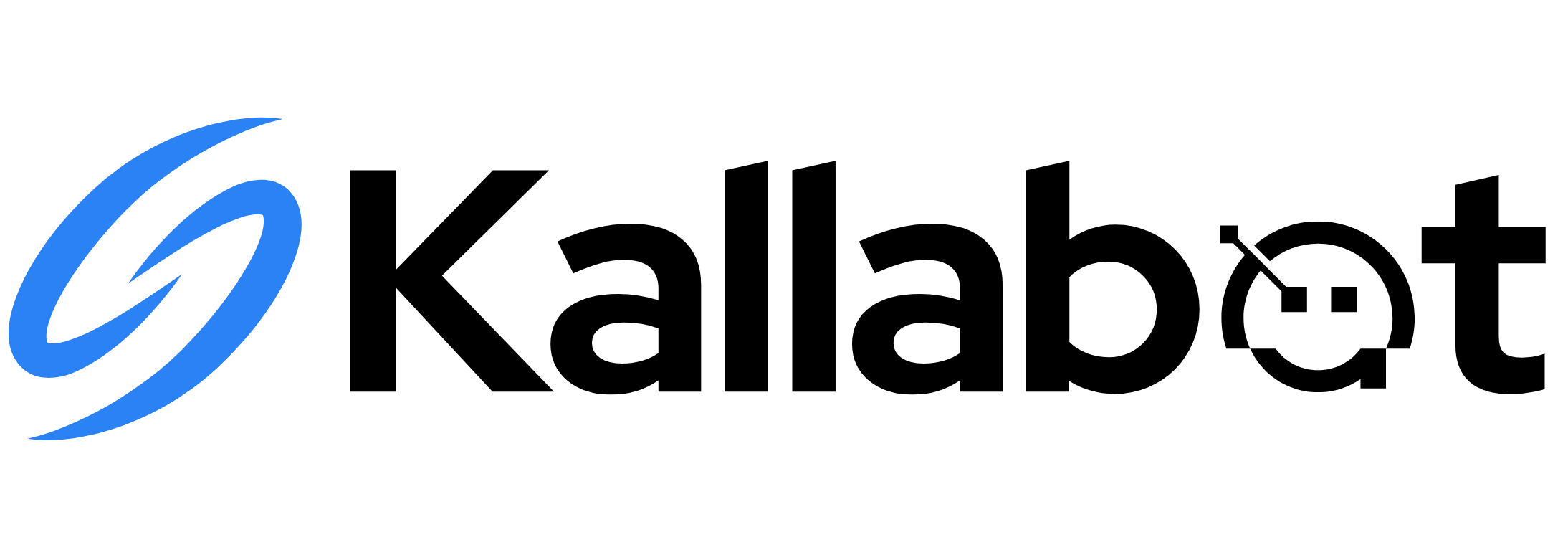Workflow Builder
Design complex call flows with our drag-and-drop workflow builder. Create personalized customer experiences without coding.Getting Started
The workflow builder lets you:
- Design call flows visually
- Add decision points
- Handle different scenarios
- Connect to external systems
Visual Interface

Basic Components
Triggers
Start your workflow:
- Incoming call
- Scheduled time
- API webhook
- Custom event
Actions
Things to do:
- Play message
- Collect input
- Make decision
- Transfer call
Conditions
Control the flow:
- If/else logic
- Switch cases
- Time checks
- Data validation
Building Blocks
Voice Blocks
Voice Blocks
Logic Blocks
Logic Blocks
Integration Blocks
Integration Blocks
Creating Workflows
1
Start New Workflow
Begin with a trigger:
2
Add Steps
Drag and drop components:
- Voice interactions
- Decision points
- Actions
- Integrations
3
Configure Logic
Set up conditions:
4
Test and Deploy
- Preview flow
- Test scenarios
- Debug issues
- Go live
Advanced Features
Variables & Context
Store and use data:
Error Handling
Handle exceptions:
Templates
Customer Service
Pre-built flows for:
- Support routing
- FAQ handling
- Issue escalation
- Feedback collection
Appointment Management
Ready-to-use flows:
- Booking
- Rescheduling
- Cancellation
- Reminders
Testing & Debugging
Test Mode
Test Mode
Simulate your workflow:
- Test different paths
- Try various inputs
- Check conditions
- Verify integrations
Debug Tools
Debug Tools
Troubleshooting features:
- Flow visualization
- Variable inspector
- Execution logs
- Breakpoints
Best Practices
Design
- Keep it simple
- Use clear names
- Add comments
- Document logic
Testing
- Test all paths
- Verify conditions
- Check timeouts
- Validate inputs
Maintenance
- Regular reviews
- Update flows
- Monitor usage
- Optimize paths
Example Workflows
Support Router
Support Router
Appointment Flow
Appointment Flow