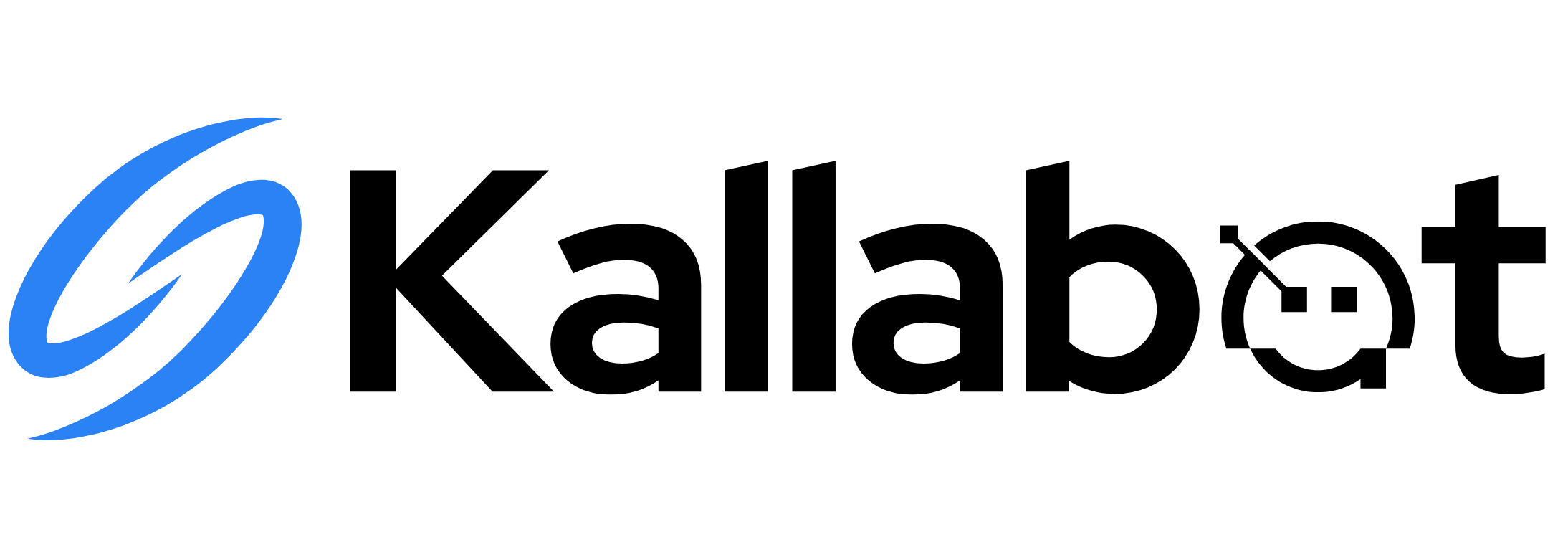Knowledge Base Management
Empower your AI agents with custom knowledge. Create, organize, and manage information that your agents can use during calls.Overview
Your knowledge base is what makes your AI agent smart about your:
- Products & Services
- Company Policies
- Common Questions
- Troubleshooting Steps
Adding Knowledge
Direct Input
Add information directly:
- Text documents
- Q&A pairs
- Scripts
- Procedures
Bulk Import
Import existing content:
- PDF documents
- Word files
- Web pages
- FAQs
Content Types
General Knowledge
General Knowledge
Company information:
Q&A Pairs
Q&A Pairs
Common interactions:
Procedures
Procedures
Step-by-step guides:
Organization
1
Categories
Organize by topics:
- Products
- Services
- Support
- Policies
2
Tags
Add searchable tags:
3
Priority Levels
Set importance:
- Critical information
- Common knowledge
- Supplementary details
- Background info
Smart Features
Auto-Learning
System learns from:
- Call transcripts
- Customer interactions
- Resolution patterns
- Common queries
Context Awareness
Understands:
- Conversation flow
- Previous responses
- Customer history
- Current context
Training Your Agent
1
Add Base Knowledge
Start with essentials:
2
Define Responses
Create response templates:
3
Test Understanding
Verify agent comprehension:
- Test questions
- Role-play scenarios
- Edge cases
- Complex queries
Version Control
Content Versioning
Track changes:
- Version history
- Change logs
- Rollback options
- Audit trail
Deployment
Control updates:
- Staged rollout
- A/B testing
- Performance monitoring
- Impact analysis
Analytics & Insights
Usage Analytics
Usage Analytics
Track utilization:
- Most used knowledge
- Common questions
- Success rates
- Gap analysis
Quality Metrics
Quality Metrics
Measure effectiveness:
- Response accuracy
- Customer satisfaction
- Resolution rates
- Learning curve
Best Practices
Content Quality
- Keep it accurate
- Regular updates
- Clear language
- Consistent tone
Organization
- Logical structure
- Clear categories
- Easy navigation
- Smart tagging
Maintenance
- Regular reviews
- Update outdated info
- Remove duplicates
- Add new content