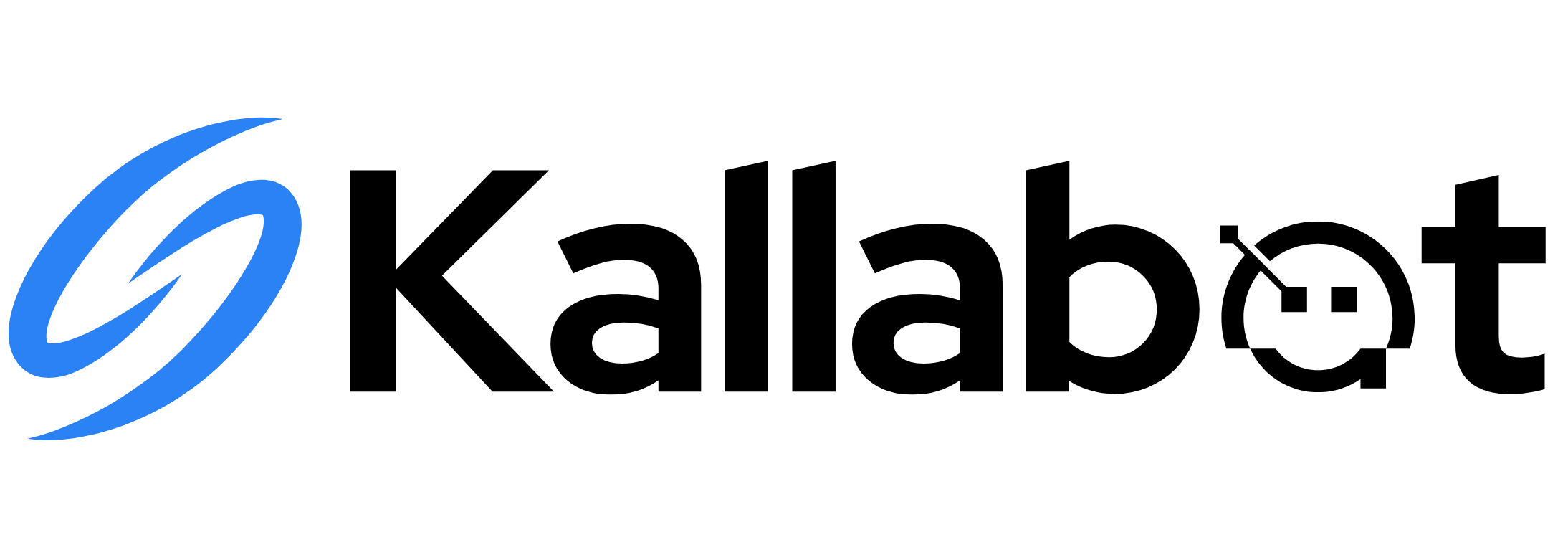Inbound Call Handling
Turn your phone numbers into 24/7 AI-powered call centers. Handle customer inquiries, bookings, and support automatically.Getting Started
To start handling inbound calls, you’ll need:
- A phone number (toll-free or local)
- AI agent configuration
- Call handling rules
- Business hours setup
Setup Process
1
Get a Phone Number
Choose your number type:
2
Configure Your Agent
Set up your virtual receptionist:
3
Set Business Hours
Define when your agent is active:
Call Flow Options
Direct to Agent
- Immediate AI response
- Natural conversation
- Smart call handling
- Instant assistance
IVR First
- Menu options
- Department routing
- Service selection
- Priority handling
Agent Capabilities
Basic Tasks
Basic Tasks
- Answer FAQs
- Provide information
- Take messages
- Schedule callbacks
Advanced Features
Advanced Features
- Book appointments
- Process payments
- Update customer info
- Handle complex inquiries
Emergency Handling
Emergency Handling
- Urgent call detection
- Immediate escalation
- Human backup options
- Priority routing
Call Handling Rules
1
Greeting Setup
Configure how calls are answered:
2
Call Queuing
Manage high call volumes:
- Queue position updates
- Estimated wait times
- Callback options
- Priority rules
3
Transfer Logic
Set up smart transfers:
- To human agents
- Between departments
- Emergency services
- Voicemail options
Business Hours Management
During Hours
- Full service available
- All features active
- Real-time handling
- Complete assistance
After Hours
- Basic information
- Message taking
- Emergency routing
- Next-day callbacks
Integration Features
CRM Integration
CRM Integration
- Customer recognition
- History access
- Data updates
- Interaction logging
Calendar Systems
Calendar Systems
- Real-time availability
- Instant booking
- Confirmation emails
- Reminder setup
Payment Systems
Payment Systems
- Secure transactions
- Payment status
- Invoice access
- Receipt generation
Analytics & Reporting
Call Metrics
- Call volume
- Handle time
- Peak hours
- Miss rates
Performance
- Resolution rate
- Transfer rate
- Wait times
- CSAT scores
Insights
- Common issues
- Peak periods
- Customer feedback
- Improvement areas
Best Practices
Advanced Configuration
Custom Responses
Create specific responses for:
- Industry terms
- Product names
- Special requests
- Local information
Failover Setup
Backup options for:
- System issues
- High volume
- Network problems
- Emergency situations
Troubleshooting Guide
Audio Issues
Audio Issues
- Check call quality
- Verify number setup
- Test voice settings
- Monitor latency
Routing Problems
Routing Problems
- Verify rules
- Check transfers
- Test queue logic
- Validate numbers
Integration Errors
Integration Errors
- API connections
- Data sync issues
- System timeouts
- Authentication