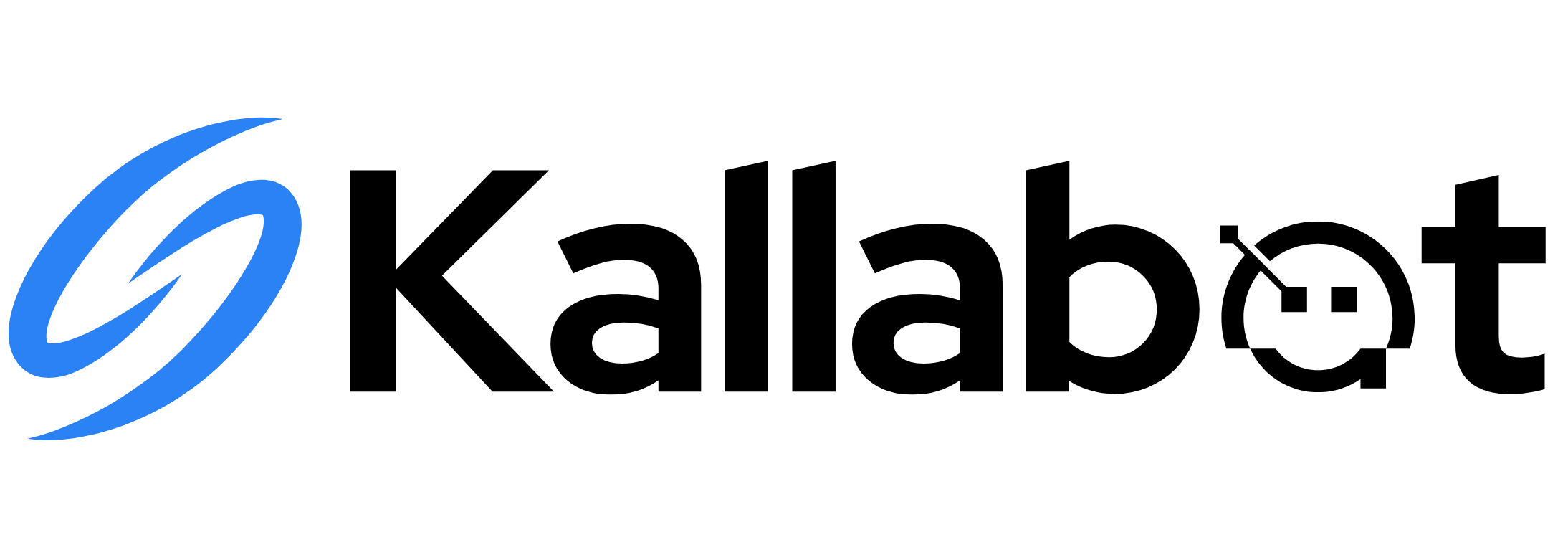What Are Variables?
Think of variables as blank spaces in your message that get filled in with real information for each customer. It’s like a template that becomes personalized for every call.Instead of saying “Hello customer”, you can say “Hello ”! The agent will automatically use the customer’s actual name.
Built-in Variables
These variables are always available - you don’t need to set them up:call_id
The unique ID for each call
agent_id
Your AI agent’s unique ID
Creating Custom Variables
You can create your own variables when uploading your contact list. Here’s how:1
Prepare Your Contact List
Create a CSV file with your customer data. Include any information you want to use in calls:
2
Use Variables in Your Messages
When setting up your agent, use curly braces to insert variables:
3
Preview How It Works
For John’s call, the agent will say:
Common Use Cases
Appointment Reminders
Order Updates
Payment Reminders
Follow-ups
Tips for Using Variables
Keep It Natural
Keep It Natural
Write your messages how you would normally speak. Variables should fit naturally in the conversation:
Test Before Launching
Test Before Launching
Always test your campaign with a few sample contacts first:
- Make sure all variables are working
- Check if the message sounds natural
- Verify the information is correct
Have Backups Ready
Have Backups Ready
Sometimes information might be missing. Use friendly alternatives:
What You Can Include in Variables
Names
- First name
- Last name
- Full name
Dates & Times
- Appointment times
- Due dates
- Follow-up dates
Numbers
- Order numbers
- Amounts
- Reference IDs
Important Notes
Need Help?
If you’re stuck or need help:
- Check our example templates
- Test your campaign with the preview feature
- Contact support if you have questions