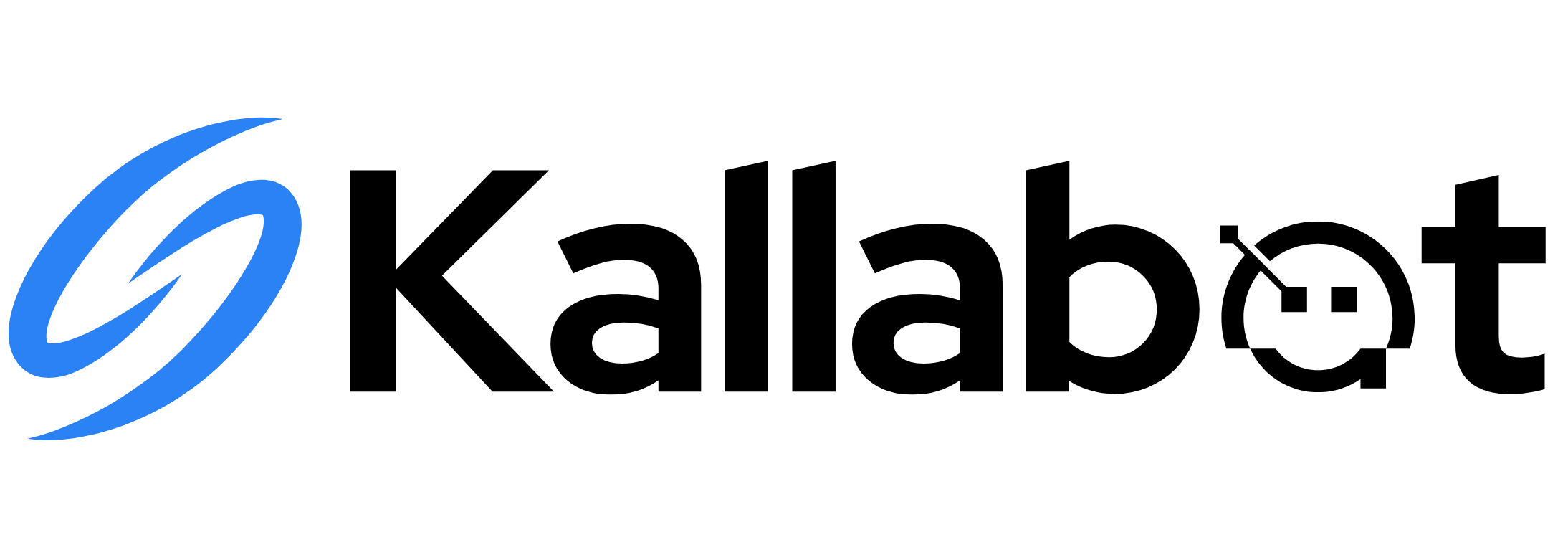Outbound Calling Campaigns
Create and manage automated outbound calling campaigns that scale with your business needs.Getting Started
Before starting an outbound campaign, make sure you have:
- A verified caller ID
- Your contact list ready
- Agent prompt configured
- Required variables defined
Campaign Types
Batch Campaigns
- Upload contacts in bulk
- Schedule calls
- Set daily call limits
- Define retry rules
Triggered Campaigns
- Event-based calls
- Real-time triggers
- API integration
- Instant notifications
Setting Up a Campaign
1
Create Campaign
Set your campaign basics:
2
Configure Agent
Set up your AI agent’s behavior:
3
Upload Contacts
Prepare your contact list CSV:
4
Set Call Rules
Define your calling rules:
- Max attempts: 3
- Retry interval: 30 minutes
- Call timeout: 60 seconds
- Concurrent calls: 10
Campaign Features
Smart Scheduling
Smart Scheduling
- Respect time zones
- Honor quiet hours
- Optimize call times
- Handle holidays
Dynamic Routing
Dynamic Routing
- Call transfer options
- Fallback numbers
- Priority queuing
- Load balancing
Real-time Monitoring
Real-time Monitoring
- Live call status
- Success rates
- Call duration
- Response tracking
Campaign Analytics
Performance Metrics
- Connection rates
- Conversation duration
- Success rates
- Transfer rates
Quality Metrics
- Voice clarity
- Customer satisfaction
- Response accuracy
- Issue resolution
Best Practices
Timing
- Call during business hours
- Respect time zones
- Avoid holidays
Volume
- Start small
- Gradually increase
- Monitor quality
Testing
- Test small batches
- Verify scripts
- Check variables
Compliance & Safety
Advanced Features
Custom Integrations
Connect with your:
- CRM systems
- Booking platforms
- Payment processors
Automated Workflows
Create workflows for:
- Follow-up calls
- Status updates
- Data synchronization
Troubleshooting
Common Issues
Common Issues
- Call not connecting
- Audio quality issues
- Variable errors
- Scheduling conflicts
Quick Fixes
Quick Fixes
- Verify phone numbers
- Check network connection
- Validate contact data
- Review call rules