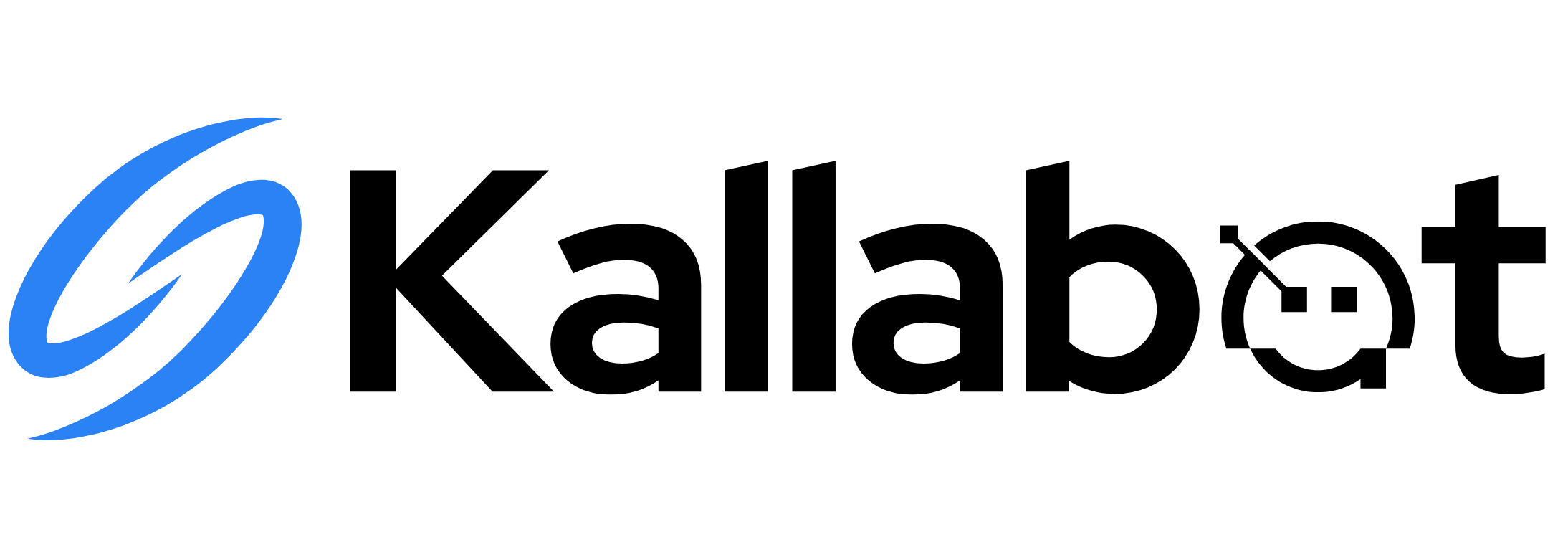Tools & Integrations
Extend your AI agents’ capabilities by connecting them to external services, APIs, and custom functions.Available Tools
Call Controls
Built-in actions:
- Transfer calls
- End calls
- Hold/Resume
- Conference
Calendar
Scheduling tools:
- Check availability
- Book appointments
- Send invites
- Manage events
Custom APIs
External connections:
- REST APIs
- Webhooks
- Database queries
- Custom functions
Setting Up Tools
1
Tool Configuration
Define your tool:
2
Authentication
Set up access:
3
Implementation
Connect the logic:
Common Integrations
Call Transfer
Call Transfer
Calendar Integration
Calendar Integration
CRM Actions
CRM Actions
Custom Functions
Tool Types
Built-in Tools
Ready to use:
- Call controls
- Basic integrations
- Common functions
- Standard protocols
Custom Tools
Build your own:
- API connections
- Business logic
- Data processing
- Custom actions
Authentication Methods
API Keys
API Keys
Simple auth:
OAuth 2.0
OAuth 2.0
Secure auth:
Error Handling
1
Define Errors
Handle common issues:
2
Error Responses
Graceful handling:
Testing Tools
Test Mode
Verify integration:
- Test credentials
- Mock responses
- Validate logic
- Check errors
Monitoring
Track performance:
- Success rates
- Response times
- Error rates
- Usage patterns
Best Practices
Example Implementations
Payment Processing
Payment Processing
Order Management
Order Management